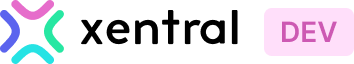improved
23.0.16
about 2 years ago by José Carlos Aguilar
Personal Access Tokens
Overview:
Personal Access Tokens (PATs) are now available for older Xentral APIs, in addition to their previous functionality. This means that you can now use PATs to access older APIs, but keep in mind that the permissions of these older APIs do not apply when you use PATs.
How to Use PATs with Older Xentral APIs:
To use PATs with older Xentral APIs, follow these steps:
- In the Xentral NextGen design, click on the Administration menu on the bottom left and then click on Account settings.
- Go to Developer Settings > Personal Access Tokens. You will see a list of all tokens in active use.
- Click on + Create Token. You will find the button in the middle of the screen if no tokens are active. Otherwise, you will find it on the top right of your list.
- Enter a unique Name for your token. The name should not exceed 50 characters.
- Click Create Token. The new token will appear on the screen.
- Copy the token by clicking on the copy icon.
Note on Older API Permissions:
It is important to note that the permissions of the older APIs do not apply when you use PATs. This means that if you had access to certain functionality in the older API using your username and password, you might not have access to that functionality when using PATs. Be sure to check the documentation for the specific API you use to understand what functionality is available to you when using PATs.